Online privacy protection
Privacy
Skip over navigation
Your privacy online is best protected using the Firefox browser.
- Select "Tell websites I do not want to be tracked" → Firefox>Options>Privacy Tab.
Secondly, unselect "Accept third-party cookies". Finally, choose "I close Firefox" where it says "Keep until:".
-
 Install the Ghostery add-on: in options>General Tab a) select "auto-update" b) select all 3pes c) select all Cookies
Install the Ghostery add-on: in options>General Tab a) select "auto-update" b) select all 3pes c) select all Cookies
Advanced Tab select everything under "Performance options". Your browser is now also faster.
- Turn off Location-Aware Browsing:
In the URL bar, type about:config.
Type geo.enabled.
Double click on true which will then read false.
-
Surf to www.startpage.com - Startpage gives the same results as Google yet doesn't track your searches, your IP, etc. -
choose HTTPS install and place Startpage at the top via "Manage Search Engines".
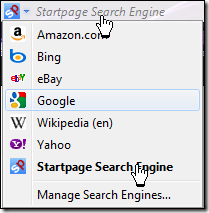
 LinPhone is the perfect substitute for Skype, which is owned by Microsoft (recording your conversations).
LinPhone is the perfect substitute for Skype, which is owned by Microsoft (recording your conversations).
Also for iPhone and Android. Contrary to Skype, Linphone does use the cross-platform SIP protocol (open standard for Internet telephony).
- Social media: Instead of Facebook, Google+ and Twitter there is a safe, fun and more powerful alternative:
Diaspora*
- To prevent WiFi-sniffing by Apple, Google, Microsoft, etc, add the suffix "_nomap" to the name (SSID) of your wireless network.
 The Tor Browser Bundle is very easy to install and allowes anonymous browsing using Firefox.
The Tor Browser Bundle is very easy to install and allowes anonymous browsing using Firefox.
- E-mail encryption is rather difficult to achieve with web-based Gmail or Hotmail accounts, yet encryption works brilliantly with the Thunderbird e-mail client + Enigmail add-on.
-
Besides email encryption it is also possible to use a fully anonymous e-mail address via tormail.org.
This hidden IMAP, POP3, SMTP and webmail service can be found at jhiwjjlqpyawmpjx.onion, which is only accessible via the Tor netwerk because of the .onion address.
Tormail can also be fully integrated in Thunderbird with the TorBirdy add-on.
 Instead of paying with Paypal, Visa, Mastercard, American Express, etc., the anonymous method is to use Bitcoins: a digital currency, online cash or crypto-currency.
Instead of paying with Paypal, Visa, Mastercard, American Express, etc., the anonymous method is to use Bitcoins: a digital currency, online cash or crypto-currency.
- To prevent malware, keyloggers, identity theft, etc., it is prudent to stop using Windows 7, 8, Vista and certainly to stop using the Internet Explorer browser.
A much safer option is to use a Linux operating system such as Kubuntu.

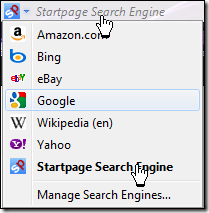
 LinPhone is the perfect substitute for Skype, which is owned by Microsoft (recording your conversations).
LinPhone is the perfect substitute for Skype, which is owned by Microsoft (recording your conversations).